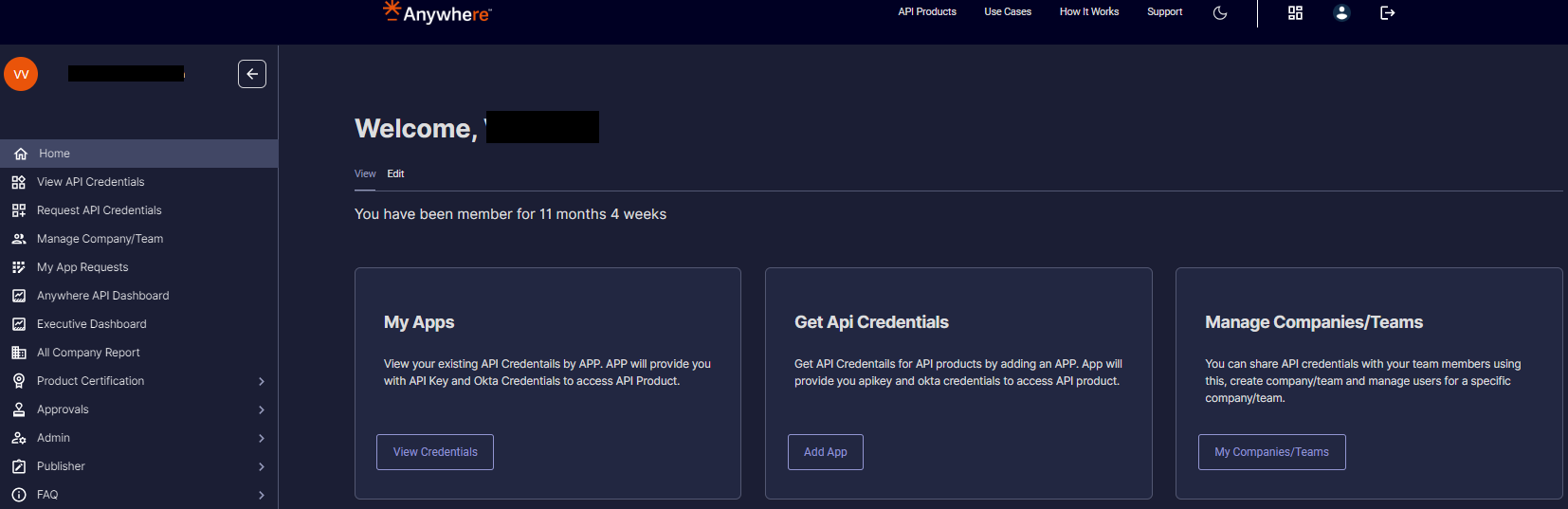New to Developer Portal? What you should know.
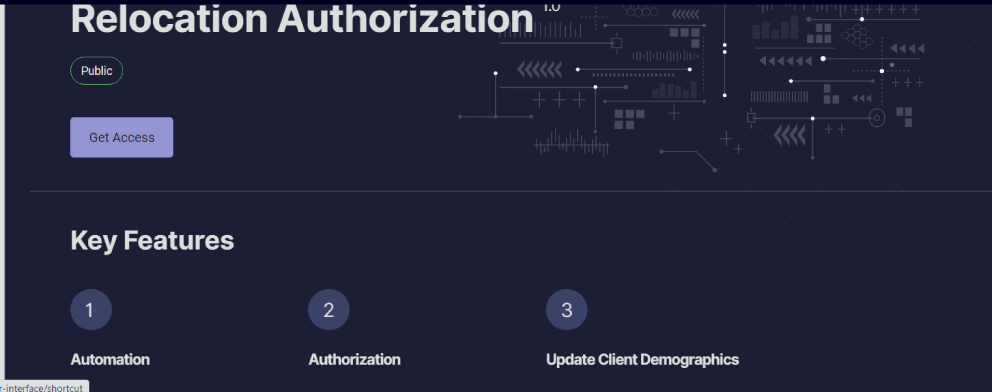 Tech
Tech
This blog is for consumers who are new to Anywhere Developer Portal and would like to use Anywhere API products.
What is Anywhere API-M Developer Portal?
Anywhere Developer portal is a one-stop-shop for all Anywhere partners/consumers who would like to get access to Anywhere data. Portal houses various API products with detailed documentation and self-help to request access to Anywhere API products. Consumers can use these access credentials to consumer Anywhere data and build effective integrations with Anywhere and create meaningful experiences for their consumers using Anywhere APIs.
How should I start using Anywhere Developer Portal?
User Registration and Login
Logging for the first time:
- New users should Sign Up first. You will receive invitation email from Developer portal.
- User can use the link and Log on to Developer Portal.
Existing portal users:
- Existing users can log on to portal using Login
Anywhere API Products
Please visit API Products to view all Anywhere API products. API products are arranged by real estate functions e.g. Franchise, Brokerage etc for ease of use.
|
What are API Products? Anywhere API products are designed for a specific purpose of servicing consumer needs for various real estate functions. Anywhere API products can be access using API Products Anywhere API product provides a brief description as to what product stands for and does it provide Franchise and Brokerage services. e.g. Anywhere Marketing product provides curated Anywhere and non-Anywhere marketing data. |
How to get API Product Details?
API product details section will provide you detailed information about a specific API product. You can access API Product details by selecting API Products on API product page. e.g. if you select Anywhere Marketing , then you will be presented with Realogy Marketing Product Details
With this you will be able to see product features, assess product requirements, get API specification details, Essential reads, FAQs, SDK and be able to request for product access as a self-service.
API Product Details
This page is one stop shop to get all API information.
Summary - Get information on API features, requirements for using API product, get to know how it works and related APIs for the specific API product.
Specifications – Get API specification details. You can use Try it using API credentials to check the responses in real time.
Essential Reads – Certain API products will provide you detailed information like Postman collection, Test cases and any other information that is useful for use to develop and test API integration.
FAQs - Read frequently asked questions for a specific API product.
SDK - SDK or Software development Kit. Download SDKs as per your requirements.
What is an APP? What is My Apps and Add App ( Get API Credentials)?
Apps are API consumers registered with an API provider's organization. Apps are registered with an organization to obtain credentials that enable access to one or more API products.
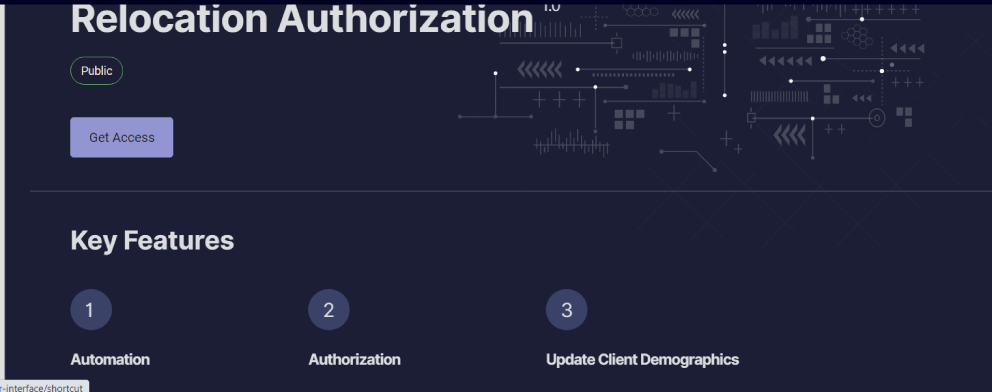 Tech
Tech
Add App - Get API Credentials
Once you request access using “Get Access” for a specific product, you will be presented with get API credentials.You can access the same using Dashboard – Get API Credentials. User name - This will preselected and will be non-editable field. Email – Your registration email and non-editable field. Product – Product will be preselected based on your product selection to request access. Environment - Environment will be preselected frequently asked questions for a specific API product. Company/Group/Team - You can preselect the company from the dropdown list in case of multiple companies. If you don’t have any company association and applying access for the very first time, you can provide the company name. Best practice is to provide companyname-group name. You will be able to share API credentials with other members of your team using this. Prefix App Name – Provide a unique app name. This app will provide you apikkey and okta credentials that you will use to access specific API product. Once you submit the request, it will undergo Anywhere approvals and you will be notified in 2 business days. Once your request is approved, you can access api credentials using ““My Apps””. |
What is a dashboard? How should I use it?
You can access Anywhere dashboard using Dashboard will be accessible once you login to portal.
You will be able to view API credentials, Apply for new API credentials and manage API credential access using dashboard.
Consumer Dashboard
Once you request access using “Get Access” for a specific product, you will be presented with get API credentials. You can access the same using Dashboard – Get API Credentials.
My Apps - You can access your API credentials.
Add App – Get API Credentials – You can also request new API credentials for a specific API product. This can also be done using “Get Access” option on API products page.
Manage Companies – You can create new groups, add developers to your own group and manage their access/permissions. Company Administrator role for a specific company will let you invite the developers to get access to API credentials for apps that belong to specific company.